In the ever-evolving world of digital marketing, campaign measurement plays a crucial role. Understanding where your website traffic originates and how visitors interact with your content is essential for optimizing campaigns and maximizing ROI. Here’s where website analytics tools like Google Analytics come in, providing valuable insights into user behavior. But what happens when traffic sources aren’t automatically recognized? This is where manual tagging on destination URLs becomes crucial for specific campaigns.
This blog post dives deep into the world of campaign tracking and explores which campaigns require manual tags on destination URLs for effective measurement in Google Analytics.
Demystifying Destination URLs and Campaign Parameters
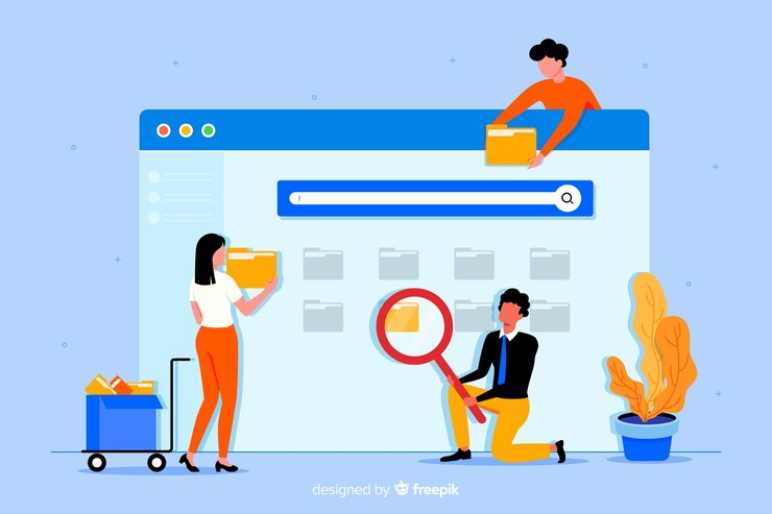
Before we delve into specifics, let’s establish a clear understanding of key concepts:
- Destination URL: This is the final webpage a user lands on after clicking a link.
- Campaign Parameters: These are special codes appended to the end of a destination URL that provide additional information about the source and nature of the traffic.
Here’s an example:
https://www.yourwebsite.com/product/x?utm_source=email&utm_medium=newsletter&utm_campaign=summer_sale
In this example, the destination URL leads to a product page on your website. However, the appended parameters “?utm_source=email&utm_medium=newsletter&utm_campaign=summer_sale” tell Google Analytics that this user originated from an email newsletter promoting your summer sale.
The Case for Manual Tagging: When Auto-Tracking Falls Short

While Google Analytics offers auto-tracking for certain platforms like Google Ads, there are instances where manual tagging becomes necessary:
- Email Marketing Campaigns: Unlike Google Ads that automatically append tracking codes, email marketing platforms don’t have this built-in functionality. To track the effectiveness of your email campaigns, you need to manually add UTM parameters to every link within the email.
- Offline Marketing Campaigns: Consider flyers, print ads, or social media posts outside major platforms. These channels require manual tagging to understand how these efforts translate into website traffic.
- Social Media Campaigns (Except Paid Ads): Organic social media traffic often isn’t automatically tracked by default. For specific campaigns (e.g., a contest promotion on Twitter), you might want to manually tag links to measure their impact.
- Custom Referral Links: Let’s say you partner with an influencer for a product endorsement. You might create a custom referral link with UTM parameters to track the traffic generated specifically from their promotion.
- Unique Paid Advertising Platforms: If you use a less common paid advertising platform outside of Google Ads, you’ll likely need to manually tag your links to ensure proper campaign tracking within Google Analytics.
The Art of Effective Manual Tagging: A Guide
Now that we understand when manual tagging is necessary, let’s explore the practical aspects:
- Utilize UTM Parameters: The key to successful manual tagging lies in UTM parameters. These parameters provide details about the source, medium, campaign name, term (keyword used in ads), and content (variation within an ad group).
- utm_source: Identifies the source of the traffic (e.g., email, facebook, offline_ad)
- utm_medium: Defines the marketing channel (e.g., email, cpc, banner)
- utm_campaign: The specific campaign name (e.g., summer_sale, product_launch)
- utm_term: The keyword used in paid ads (optional)
- utm_content: Identifies variations within an ad group (optional)
- Campaign URL Builder Tools: Don’t fret about manually constructing complex URLs! Google offers a free https://support.google.com/analytics/answer/1033867?hl=en tool that simplifies the process. Simply enter your campaign details, and the tool generates a tagged URL for you.
- Consistency is Key: Ensure consistency in your tagging practices. Develop a clear naming convention for your campaigns and stick to it for accurate data analysis.
- Tag Management Systems: For complex campaigns with numerous links, consider using a tag management system (TMS) like Google Tag Manager. This allows you to manage all your tags from a single platform, simplifying deployment and maintenance.
Beyond the Basics: Advanced Tagging Techniques
As you gain experience, you can explore advanced tagging techniques to gather even more granular data:
- Event Tracking: Measure user interactions beyond pageviews, such as button clicks, form submissions, or video plays.
- Ecommerce Tracking: Track key metrics like product purchases and revenue generated through specific campaigns.
- Custom Dimensions and Metrics: Define additional data points specific to your business goals for a more comprehensive analysis.
Also Read:-
- How Google Ads Can Supercharge Your Business Goals
- Unveiling the Power of Display Ads: Beyond Search Intent
- Unveiling the Limits: What You Can’t Do When Linking Google Ads and Analytics

